Hubspot is a popular customer relationship management (CRM) tool that provides businesses with a wide range of marketing, sales, and customer service solutions. One of the key features of Hubspot is its customizable preference center, which allows businesses to manage the communications they send to their customers.
What is a Preference Center?
A preference center is an online platform that enables customers to control the types of communications they receive from a business. For example, customers can opt-in or opt-out of receiving email newsletters, promotional offers, and other types of marketing communications.
Why is a Preference Center Important?
A preference center is an important tool for businesses because it helps them to comply with privacy regulations and customer preferences. By giving customers control over the communications they receive, businesses can build trust and strengthen relationships with their customers.
How Hubspot's Custom Preference Center Works
Hubspot's custom preference center allows businesses to create a centralized platform where customers can manage their communication preferences. This platform can be integrated into a business's website or a standalone webpage, and can be customized to match the look and feel of a business's brand.
Once a customer visits the preference center, they can select the types of communications they wish to receive, as well as the frequency and format of these communications. The customer's preferences are then saved, and the business can use this information to send targeted and relevant communications that are more likely to be engaged with by the customer.
Key Features of Hubspot's Custom Preference Center
-
Customizable Branding: The preference center can be customized to match the look and feel of a business's brand, making it easier for customers to recognize and trust the platform.
-
Opt-in/Opt-out Options: Customers can choose to receive or not receive specific types of communications, giving them full control over their preferences.
-
Communication Frequency: Customers can choose the frequency of communications they receive, such as daily, weekly, or monthly.
-
Format Options: Customers can choose the format of communications they receive, such as email, text message, or push notification.
-
Easy Integration: Hubspot's preference center can be easily integrated into a business's website, making it simple for customers to manage their preferences.
How to Set Up Hubspot's Custom Preference Center
Setting up Hubspot's custom preference center is simple and straightforward. Follow these steps to get started:
-
Log in to your Hubspot account and navigate to the “Marketing” section.
-
Click on the “Preference Center” tab.
-
Customize the look and feel of the preference center to match your brand.
-
Choose the opt-in/opt-out options you wish to offer customers.
-
Select the frequency and format options for each communication type.
-
Integrate the preference center into your website or create a standalone webpage.
-
Start sending targeted and relevant communications to your customers based on their preferences.
Best Practices for Hubspot's Custom Preference Center
-
Make the preference center easy to find and use. Place a link to the preference center in a prominent location on your website and make it simple for customers to manage their preferences.
-
Offer a variety of opt-in/opt-out options. Give customers the ability to choose the types of communications they receive and how often they receive them.
-
Be transparent about your data collection practices. Clearly explain how you collect and use customer data, and ensure that you are compliant with privacy regulations.
-
Personalize your communications. Use the information from the preference center to send targeted and relevant communications that are more likely to be engaged with by the customer.
-
Monitor and update preferences regularly. Regularly check and update the preferences of your customers to ensure that you are sending the right type of communications, at the right time, and in the right format.
Hubspot's List Partitioning
List partitioning is a powerful feature within Hubspot that allows businesses to segment their contact lists based on specific criteria. This enables businesses to target their communications more effectively, improve engagement rates, and increase conversion rates.
With Hubspot's list partitioning, you can create partitions based on a variety of criteria including demographic information, behavior patterns, and engagement levels. This allows you to create targeted and relevant communications for each segment, which will be more likely to be engaged with by your customers.
For example, if you have a contact list of customers who have recently made a purchase, you can create a partition based on that criteria and send a follow-up communication specifically to those customers, thanking them for their recent purchase and offering them a discount on their next purchase.
In addition to increasing engagement rates, list partitioning also helps businesses to improve their overall marketing strategy. By segmenting your contact list, you can better understand your customers' needs and preferences, and tailor your marketing campaigns accordingly.

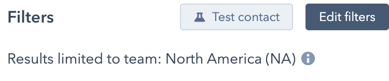
Overall, Hubspot's list partitioning is a valuable tool for businesses looking to improve their marketing and customer engagement strategies. By segmenting your contact list and targeting your communications more effectively, you can improve engagement rates, increase conversion rates, and better understand your customers' needs and preferences.
Conclusion
Hubspot's custom preference center is a powerful tool for businesses looking to build trust and strengthen relationships with their customers. By giving customers control over the communications they receive, businesses can ensure that they are sending targeted and relevant communications that are more likely to be engaged with. With its customizable branding, opt-in/opt-out options, communication frequency and format options, and easy integration, Hubspot's preference center is an essential tool for businesses looking to improve their marketing and customer engagement strategies.
FAQs
-
What is a preference center? A preference center is an online platform that enables customers to control the types of communications they receive from a business.
-
Why is a preference center important? A preference center is important because it helps businesses comply with privacy regulations and customer preferences. It also helps build trust and strengthen relationships with customers.
-
What are the key features of Hubspot's custom preference center? The key features of Hubspot's custom preference center include customizable branding, opt-in/opt-out options, communication frequency and format options, and easy integration.
-
How do I set up Hubspot's custom preference center? To set up Hubspot's custom preference center, log in to your Hubspot account, navigate to the “Marketing” section, and follow the steps to customize the look and feel, choose opt-in/opt-out options, select frequency and format options, and integrate the preference center into your website.
-
What are the best practices for using Hubspot's custom preference center? The best practices for using Hubspot's custom preference center include making the preference center easy to find and use, offering a variety of opt-in/opt-out options, being transparent about data collection practices, personalizing communications, and regularly monitoring and updating customer preferences.
-
What is Hubspot's list partitioning? List partitioning is a feature within Hubspot that allows businesses to segment their contact lists based on specific criteria, such as demographic information, behavior patterns, and engagement levels.
-
Why is list partitioning important for businesses? List partitioning is important for businesses as it enables them to target their communications more effectively, improve engagement rates, and increase conversion rates. It also helps businesses to better understand their customers' needs and preferences, and tailor their marketing campaigns accordingly.
-
How do I create a list partition in Hubspot? To create a list partition in Hubspot, log in to your account, navigate to the “Contacts” section, and select the “Lists” option. From there, you can create a new list and define the criteria for your partition.
-
What criteria can I use for my list partition? When creating a list partition in Hubspot, you can use a variety of criteria including demographic information, behavior patterns, and engagement levels. This allows you to create targeted and relevant communications for each segment.
-
How do I use my list partition to target my communications? Once you have created your list partition in Hubspot, you can use it to target your communications by selecting the partition as your target audience when creating your campaigns. You can also monitor the performance of your campaigns by tracking the engagement rates and conversion rates for each partition.
.png)



