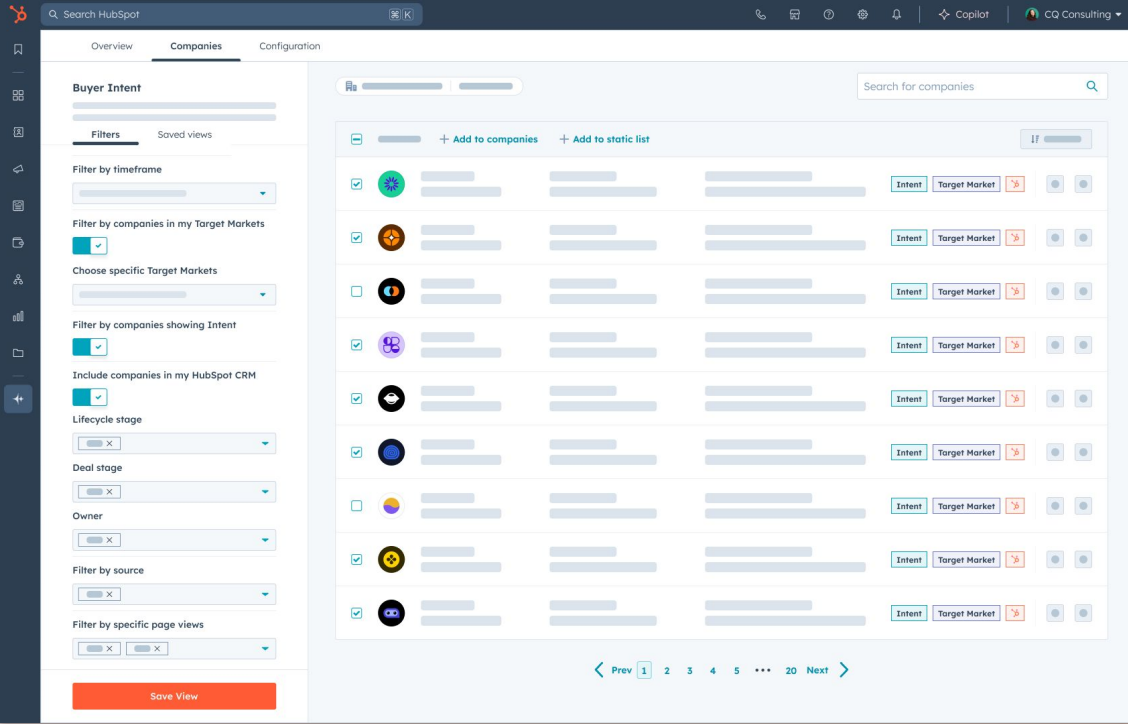HubSpot is a game-changer for managing your marketing, sales, and customer relationships. But here’s the kicker: even seasoned users sometimes stumble into habits that create long-term headaches. These missteps may seem small now, but over time, they can pile up and sabotage your workflows, reports, and database. If you’ve ever wondered, “Am I doing this right?” you’re not alone. Let’s explore some of the most common mistakes and how to fix them.
1. Letting Your Database Become a Junk Drawer
Imagine your contact database as your closet. If you toss things in without organizing, eventually, you’ll struggle to find anything. The same goes for HubSpot. Duplicate records, incomplete contact information, and outdated data are all culprits that sneak in when no one is paying attention.
Not only does this clutter your system, but it can also inflate your contact count, which directly impacts your HubSpot bill. Plus, messy data makes segmentation and reporting nearly impossible to do accurately.
What’s the fix? Schedule regular data audits. Deduplication tools and simple workflows can help flag or merge duplicate records before they become a problem. And don’t forget to create clear rules for adding new contacts to keep things tidy from the start.
2. Overloading Custom Properties
Custom properties are one of HubSpot’s most versatile features, allowing you to collect and organize unique data about your contacts, companies, and deals. However, the more properties you add, the harder it becomes to keep track of them.
Without a clear plan, you may find yourself with six different variations of “Lead Source” or fields that are barely used. This not only clutters your database but can also wreak havoc on workflows, reports, and integrations.
The solution is simple: create a property naming convention and document it. For example, use consistent prefixes like “Deal_” or “Contact_” to group similar properties. Also, designate someone on your team to oversee property creation, so everything stays consistent and purposeful.
3. Ignoring Documentation for Workflows
Automations are like a secret weapon for efficiency, but they can turn into a nightmare when they break, or their purpose becomes unclear. Imagine trying to troubleshoot a workflow you didn’t build, with no notes or documentation to guide you.
Every workflow you create should have a description that outlines its purpose, trigger criteria, and key actions. A simple line like “This workflow assigns leads to reps based on geography” can save hours of guessing later.
If you’re managing complex workflows, consider using visual mapping tools like Lucidchart or Miro to diagram them. It might feel like overkill at first, but your future self will thank you.
4. Leaving Permissions Too Open
Giving everyone on your team full access to HubSpot may seem harmless, but it’s a ticking time bomb. All it takes is one accidental deletion or an unapproved email going out to thousands of contacts to create chaos.
Set up roles and permissions thoughtfully. For example, give admins the ability to create or delete workflows but restrict general users to only edit their own contacts. By tailoring permissions to each role, you’ll reduce the risk of mistakes while still empowering your team to do their jobs effectively.
5. Relying on Default Reports
Default reports might seem convenient, but they rarely tell the full story. If you’re not customizing reports to align with your business goals, you’re probably leaving valuable insights on the table.
For instance, instead of relying on generic “Traffic by Source” dashboards, build a custom report that tracks revenue generated by campaign or lifecycle stage. It’s these deeper insights that can help you make smarter decisions.
Take the time to explore HubSpot’s reporting capabilities and experiment with custom dashboards. The more specific your data, the better equipped you’ll be to tackle challenges and identify opportunities.
6. Overconnecting Integrations
HubSpot’s integration marketplace is packed with apps, which makes it tempting to connect everything at once. But too many integrations can lead to redundant or conflicting data, not to mention a slower system.
Before adding a new integration, ask yourself: does this app solve a specific problem or improve an existing process? If it’s not essential, think twice before connecting it. Sometimes, less really is more.
7. Skipping HubSpot Academy
If you’re not taking advantage of HubSpot Academy, you’re missing out on free, high-quality training. Whether you’re new to HubSpot or have been using it for years, there’s always more to learn.
Block off an hour or two each month to complete a course or review a tutorial. Not only will this help you master the platform, but it will also keep you updated on new features and tools.
Wrapping It Up
No one gets everything right all the time, but the key to long-term success with HubSpot is building smart habits early. By keeping your database clean, documenting your processes, and taking the time to learn the platform’s ins and outs, you’ll avoid the pitfalls that can derail your efforts.
So, which mistake do you think might be lurking in your HubSpot account? Start with one small change, and you’ll be amazed at how much smoother things run.