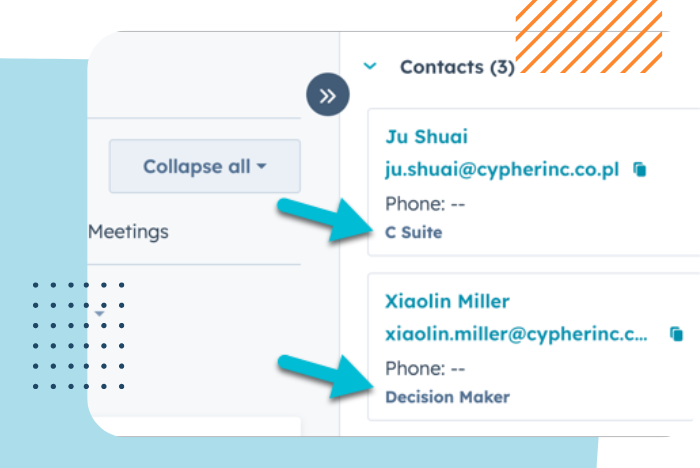Effectively managing your customer data is crucial. HubSpot’s association labels are powerful tools that help streamline and enhance the way you manage relationships between different records in your CRM.
Understanding Association Labels
Association labels in HubSpot provide additional context to the relationships between different records, such as contacts, companies, deals, and tickets. They allow users to categorize and define these associations more precisely, improving data segmentation, workflow automation, and overall CRM processes. By utilizing association labels, businesses can ensure better data integrity, customer experience, and operational efficiency.

Benefits of Association Labels
-
Richer Relationship Context: Association labels allow you to describe the relationship between records in greater detail. For instance, in a contact-company association, you might use labels like "Financial Contact," "Decision Maker," or "Influencer" to indicate the contact's role within the company. This added context can significantly enhance your understanding of each contact's role and importance.
-
Improved Data Segmentation: With multi-label associations, you can segment your data more precisely. This is particularly useful in marketing and sales, where understanding the specific nature of a relationship can lead to more targeted and effective strategies. For example, you can label event sponsors based on their tier and duration of partnership, allowing for tailored communications and better relationship management.
-
Enhanced Reporting and Analytics: Categorizing associations more granularly allows for more insightful reports and analytics. This detailed view can reveal trends and patterns that might be missed with non-labeled associations, enabling better strategic decisions based on comprehensive data analysis.
-
Customization for Complex Sales Processes: In complex B2B sales environments, relationships often cannot be defined by a single label. Multi-label associations provide a more accurate depiction of these complex relationships, improving your ability to manage and nurture them effectively.
-
Facilitating Advanced Workflows: Association labels can trigger more sophisticated, condition-based workflows in HubSpot. This allows for automation that aligns closely with the specific nuances of your relationships, enhancing operational efficiency and ensuring timely follow-ups and communications.
Implementing Association Labels in HubSpot

-
Creating Association Labels: To create association labels in HubSpot, navigate to the “Settings” menu, select the object type you want to associate labels with (e.g., Contacts, Companies), and create a custom property of the “Single checkbox” or “Multiple checkboxes” type for each association label. Name the custom property according to your predefined structure to ensure consistency and clarity.
-
Assigning Association Labels: Access the individual object records you want to associate with labels. Locate the custom property created for association labels and select the appropriate checkbox(es) representing the association labels you want to assign. Save the changes to apply the labels.
-
Using Association Labels in Workflows: You can use association labels to trigger enrollment and actions within workflows. For example, you can automatically send an email to contacts based on attributes of their associated primary company, or update the stage of deals when a certain condition is met. This automation helps streamline processes and ensures that all associated records are appropriately managed.
-
Reporting and Analysis: Utilize HubSpot’s reporting features to create custom reports based on association labels. Select the appropriate filters and grouping options to analyze data effectively. This approach allows for targeted segmentation and in-depth analysis, providing actionable insights into your CRM data.
-
Maintaining and Updating Association Labels: Regularly review and update association labels based on evolving business requirements. Communicate any changes to your team to ensure consistent usage. Implement data validation rules or processes to maintain data integrity and enforce label usage guidelines.

Real-World Use Cases
-
Insurance Industry: In the insurance industry, association labels can categorize contacts associated with different policy records as "Policy Holder," "Dependent," or "Beneficiary." This categorization helps customer support teams quickly understand the relationship of each contact to the policy, improving service efficiency and customer satisfaction.
-
Event Management: For events with multiple sponsors, use association labels to categorize sponsors based on their tier and partnership duration, such as "Gold Tier," "Long-term Partner," or "New Sponsor." This segmentation allows for personalized communications and better management of sponsor relationships.
-
B2B Sales: In complex B2B sales, multi-label associations can distinguish the roles of different contacts involved in a deal. For instance, a Director of IT could be labeled "Technical Expert" and "Project Advocate," while a CFO might be labeled "Budget Holder" and "Decision Maker." This differentiation helps tailor communications to address the specific concerns of each contact, enhancing the chances of successfully closing deals.
-
SaaS Companies: For SaaS companies, association labels can manage support tickets more efficiently. Label contacts involved in a ticket as "Primary Contact" or "Status Update Recipient," and use these labels to trigger workflows that send detailed technical communications to the IT Manager and status updates to the COO.
SaaS Says
Mastering the use of association labels in HubSpot can significantly enhance your CRM processes, leading to more precise data segmentation, improved customer relationship management, and tailored marketing strategies. By understanding and implementing these labels effectively, businesses can optimize their operations and drive growth through better data management and insightful analytics.